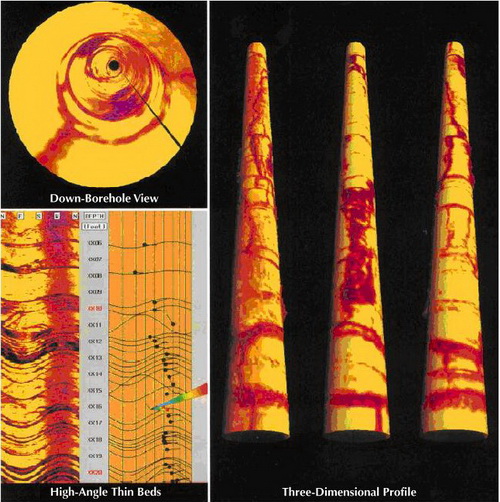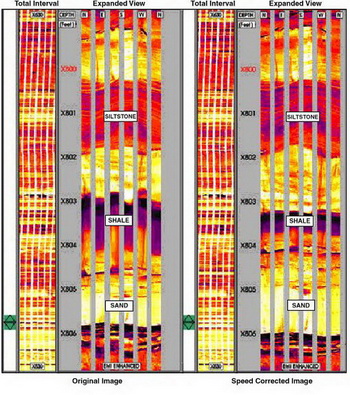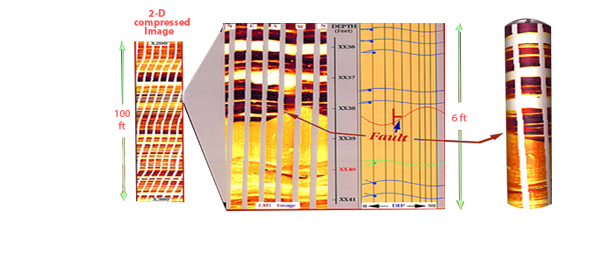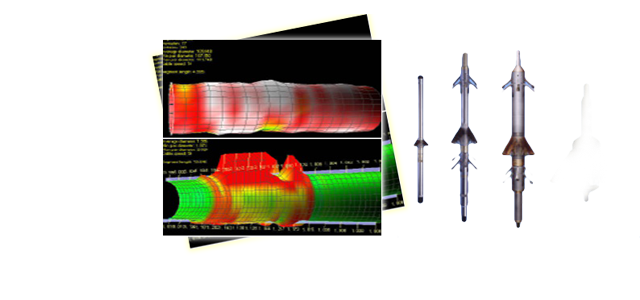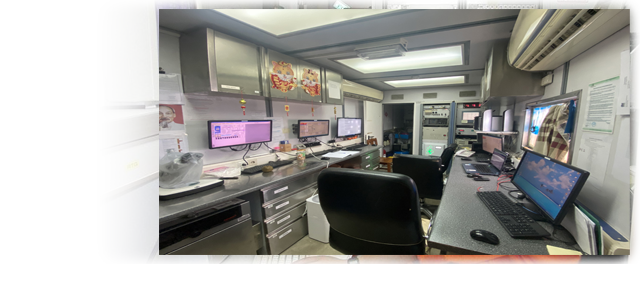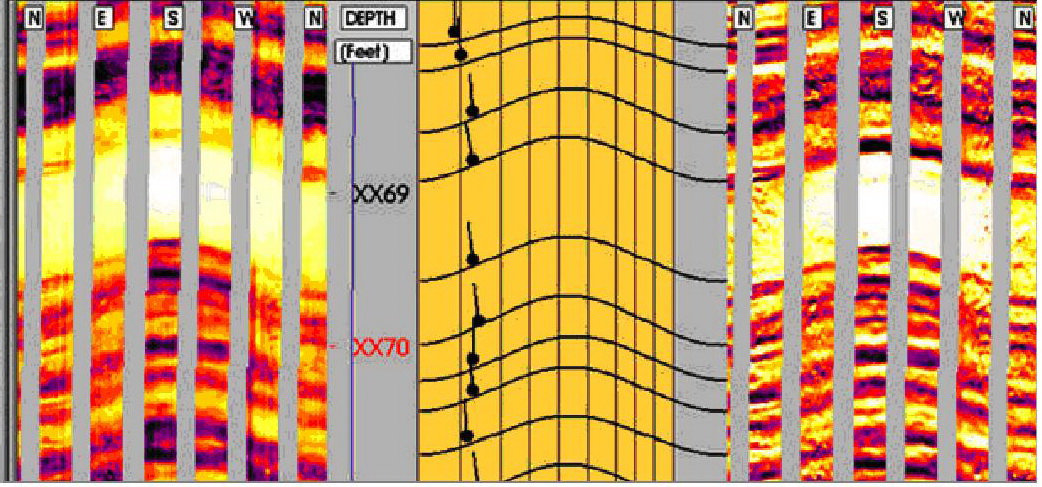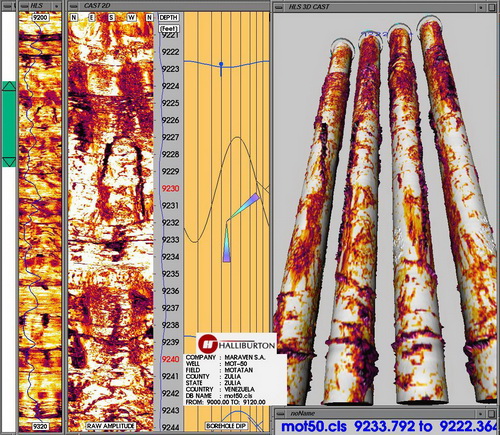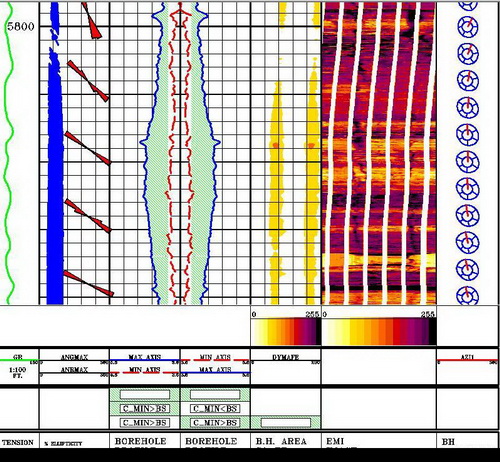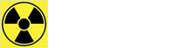|
Imager is an interactive image interpretation software package used to present and analyze vector data from the Circumferential Acoustic Scanning Tool (CAST), Electric Micro Imaging (EMI) tool, the Formation MicroScanner™ (FMS) tool, and the Fullbore Formation MicroImager (FMI) tool. Imager allows displaying the logged data graphically in various ways.
The images may be enhanced to emphasize certain features, facilitating the interactive calculation of dip and fracture information.
For CAST service, Using Imager, we can:
- Display the amplitudes and travel times logged by the CAST in compressed, standard, and expanded scales.
- Simulate a three-dimensional view by projecting the two-dimensional view onto a smooth cylinder. The cylinder can then be rotated.
- Display the travel time information as a borehole cross section.
- Display statistical information about a particular image.
- Apply image enhancement algorithms (filters) to the CAST data.
- Calculate the dip angle and direction of any bedding features or fractures found.
- Change the color (indicating dip quality) for tadpoles.
- Save the bedding and fracture data to the CLS database file for later presentation.
- Save an enhanced image to the CLS database file for later presentation.
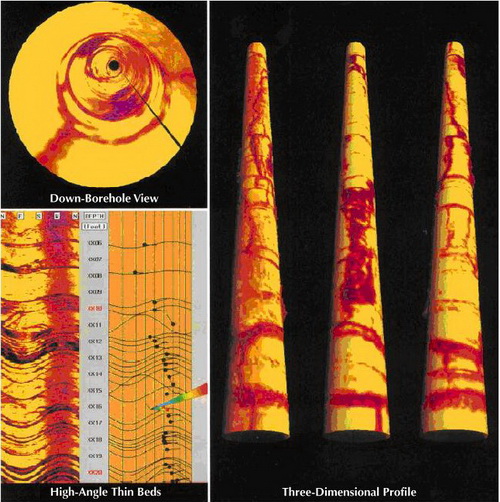
For EMI Service, using Imager, we can:
- Display the electrical images of the borehole logged by the EMI tool in compressed, standard, and expanded scales.
- Simulate a three-dimensional view by projecting the two-dimensional view onto a smooth cylinder. The cylinder can then be rotated.
- Apply speed correction and pad height correction to the raw EMI data.
- Display statistical information about a particular image.
- Apply image enhancement algorithms (filters) to the EMI data.
- Calculate the dip angle and direction of any bedding features or fractures found.
- Change the color (indicating dip quality) for tadpoles.
- Save the bedding and fracture data to the CLS database file for later presentation.
- Save an enhanced image to the CLS database file for later presentation.
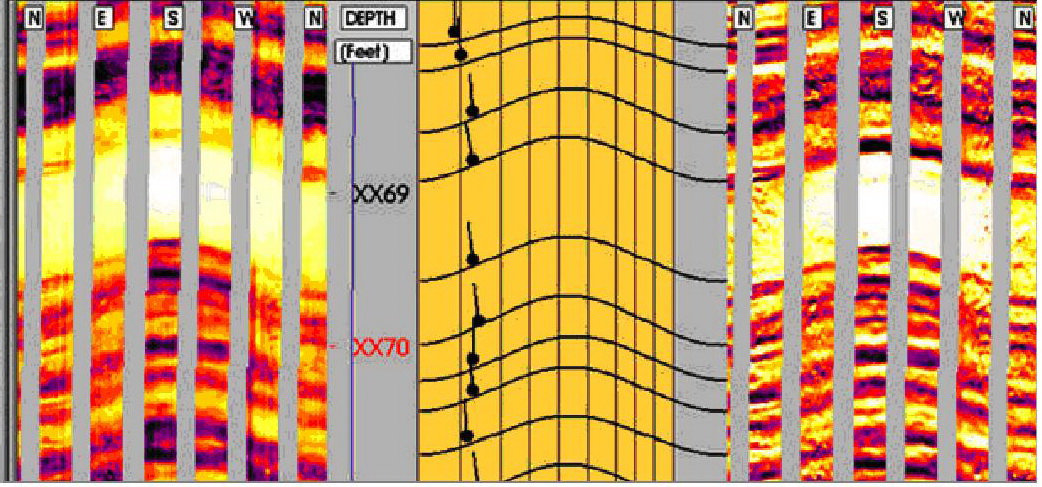
Calculate the dip angle and direction of bedding, fractures
|